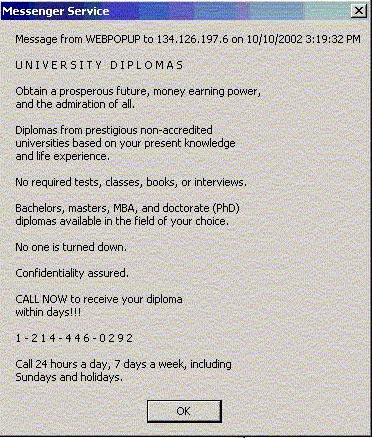|
|
Getting Hit with Annoying POP UP Windows Messenger
Messages from Advertisers?
DO THIS TO STOP IT!
How to turn off Windows Messenger Service
This page does not address, nor is it intended to address, problems associated
with services involved with Instant Messaging. We provide these directions
as a public service and have no affiliation with any entity outside the
University of Virginia which points to this page, including ISP's, vendors
and other entities, specifically panicware.com and siliconcrack.com.
What Windows Messenger Service Allows
to Happen on Your Computer
Should a pop up box appear on your screen
with the words "Messenger Service" in the title bar such as the one
below, chances are that you have Windows Messenger Services enabled.
|
|
In
their initial state, Microsoft Windows operating systems (98,
ME, XP, 2000, NT) allow anyone on the internet to pop up Windows
on your screen. There is no need for them to know anything about
your computer and your computer does not care who does it.
|
| |
Even
less savory individuals may pop up messages on your screen that
try to fool you into taking actions that may not be in your best
interest.
|
| |
The
important thing to remember is that anyone, anywhere in the world
can pop up one of these messages on your computer. At this time
it looks as though all these messages will have "Messenger Service"
in the Window title. It would be wise to verify with support staff
any such message that appears on your computer that instructs you
to to take actions that may divulge sensitive information, change
your password, leads you to a web site, or take other, unusual actions
on your computer.
Also know that spam senders are using the Windows Message Service
as another way to distribute their advertisements.
|
| |
| |
Disabling the Messenger
Service
To
remove the ability for anyone in the world to pop up messages
on your computer, you can disable the Messenger service. Its easy
to reverse at a later time if you wish to do so.
|
Windows
2000
- Click
Start->
Settings-> Control
Panel-> Administrative
Tools->Services
- Scroll
down and highlight "Messenger"
-
Right-click the highlighted line and choose Properties.
-
Click the STOP button.
-
Select Disable or Manual in the Startup Type scroll bar
-
Click OK
|
| |
Windows
XP Home
- Click
Start->Settings ->Control Panel
- Click
Performance and Maintenance
- Click
Administrative Tools
- Double
click Services Scroll
-
down and highlight "Messenger"
- Right-click
the highlighted line and choose Properties.
-
Click the STOP button.
-
Select Disable or Manual in the Startup Type scroll bar
-
Click OK
|
| |
Windows
XP Professional
- Click
Start->Settings ->Control Panel
- Click
Administrative Tools
- Click
Services
- Double
click Services Scroll
-
down and highlight "Messenger"
- Right-click
the highlighted line and choose Properties.
-
Click the STOP button.
-
Select Disable or Manual in the Startup Type scroll bar
-
Click OK
|
| |
Windows
NT
- Click
Start ->Control Panel
-
Double Click Administrative Tools
-
Select Services-> Double-click on Messenger
- In
the Messenger Properties window, select Stop,
- Then
choose Disable as the Startup Type
- Click
OK
|
Windows
98 & ME
Windows
Messenger Service cannot be disabled
|
| |
| |
|
|